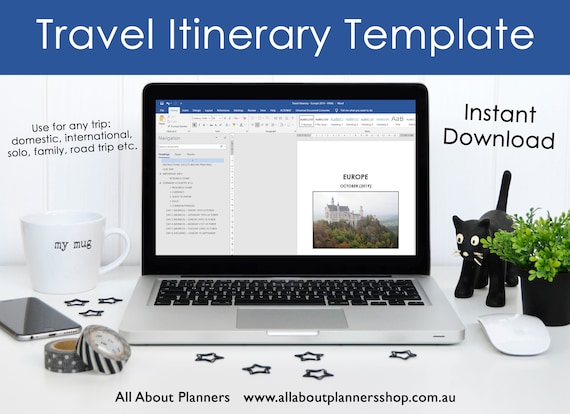
Travel Itinerary Planning organizer microsoft word template multi-destination countries trip city planner month week fully editable custom
Product Info
Organize all the little details of your itinerary for your vacation in the one place!
After more than 5 years of testing and tweaking this document while planning 8 trips (ranging from long weekends, to 10 day road trips, and 1 month or more overseas trips to multiple countries), I've finally perfected this template to keep everything neat and organized :)
1. COVER PAGE
Add a photo of the destination you're going to and your trip dates.
2. CONTENTS
Easily find what you're looking for with this contents which will automatically update the more destinations / days of the trip that you add.
3. IMPORTANT INFO
Make a list of things to research for the entire trip and then 'dump' it all here. Refer to the photos for a list of my suggestions (things like what wall adapter plug do you need, websites with helpful resources etc.)
4. SECTIONS (for each city or country)
This document is organized into sections. There are 5 sections with 5 days in each section but you can easily add more days (and sections) if you need them (instructions are in the guide that comes with the download). I use 1 section per destination - usually a city (or an entire country if it's a small one).
3. INFORMATION
Each section starts with an information overview followed by the itinerary for each day I'm at that destination.
Information section includes space to add - research dump, currency, good to know, food and common phrases
4. DAILY TEMPLATE
For each day I break my plans into morning, afternoon and evening. I prefer to use dot points to list out important things. More detail on that below.
______________________________________
The document can be used for any / every domestic and international trip!
______________________________________
Tips
- Instant download - start using it straight away!
- Word doc format (can also be used in Google Docs)
- Easily find what day you're looking for and move around the document using the navigation menu (press CTRL and F on your keyboard)
- 2 page tips & instructions guide included
- Can be used for any type of travel - solo travel, family, road trip, domestic trip, international trip etc.
- You can change the font style, size etc. and color code by destination if you like
- Purchase once and re-use again and again for all your trips!
______________________________________
>>> WHY MICROSOFT WORD? <<<
I also have travel planning spreadsheets https://etsy.me/3hN4zdZ that can be used in Microsoft Excel or Google Docs for planning an overview, budgeting the trip and comparing things like flights, but I needed a way to plan all the details for each day in an organized manner. I was dumping links to blog posts, Youtube videos and other helpful resources that I found in my spreadsheets making them cluttered. I also wanted a way to be able to print my itinerary onto paper in a convenient format that I could take with me.
Why paper? I don't want to use my phone as I already rely on it for taking photos, navigating with Google maps, storing booking confirmation vouchers etc. and a phone battery doesn't last forever. When I plan in detail I mean REALLY detailed.
I use this document for recording things like:
- Separate the itinerary for each day by morning, afternoon and evening
- Bus / train numbers, times and frequency
- Directions - I go super detailed just in case my phone battery dies e.g. turn right at hotel, walk 3 blocks, turn left, the stationery shop is on the left
- Opening hours for quick reference or if I need to change plans due to weather
- Entry cost so I have the right currency on hand
- Reminders e.g. confirm the tour 2 days from now (as some tour companies require you to reconfirm)
- Paste screenshots of walking routes and maps that I've plotted shops, restaurants etc. that I want to go to
- Tips & notes
I don't want to turn my computer on of a morning before leaving the hotel, I want all the info I need for that day all on the 1 page that I can take with me and then throw in the bin at the end of day instead of lugging around the entire itinerary everyday.
I'm not a spontaneous traveller, I like to thoroughly research everything before I get there so once I'm there I don't waste ANY time and see ALL of the things I want to see. I never come back from a trip and think, 'I wish I'd gone there' or 'I wish I'd known about that' or 'shame that museum was closed that day'. Having an itinerary thoroughly planned out takes all the stress away so I can focus on enjoying the trip and taking tons of photos!
It does take time to record plans in detail but it means I never miss out on something I want to see, I'm always at the most popular attractions at opening time to get good photos without crowds. If I need to swap days or change things on the fly I can, because I have all of my trip details neatly organized in this document.
So to me the hours of research and organizing it all into this document is worth it, especially if it's an expensive international trip where I'm not sure I'll ever get the chance to go back there if I miss anything!
Refer to photos for examples of how I've used the template from my past trips.
______________________________________
PLEASE READ
This template is in Microsoft Word format. You will need Microsoft Word to open and customise the file. If you're on a Mac or want to be able to edit it at the same time as other people you're going on the trip with, you can use the template in Google Docs (free online tool): https://www.google.com.au/docs/about/
You may customise the template for your own use but you may not sell the template in original or modified format.
Colours may vary depending on your monitor and printer.
There are no refunds on digital items.
______________________________________
DOWNLOADING THE FILES
Please note that this is a digital product and no physical product will be sent.
Files will be available for INSTANT DOWNLOAD after payment has cleared - please check your Etsy registered email address for an automatic email containing the link to the download page. If you have changed email addresses or cannot locate the email which may go to your spam/junk folder, instructions for accessing the download page are included in the 'notes from seller' on your order receipt.
______________________________________
(c) All About Planners https://www.etsy.com/au/shop/AllAboutPlannersShop
Digital scrapbooking store: https://www.etsy.com/au/shop/PaperCravings
Online store: https://www.allaboutplannersshop.com.au/
