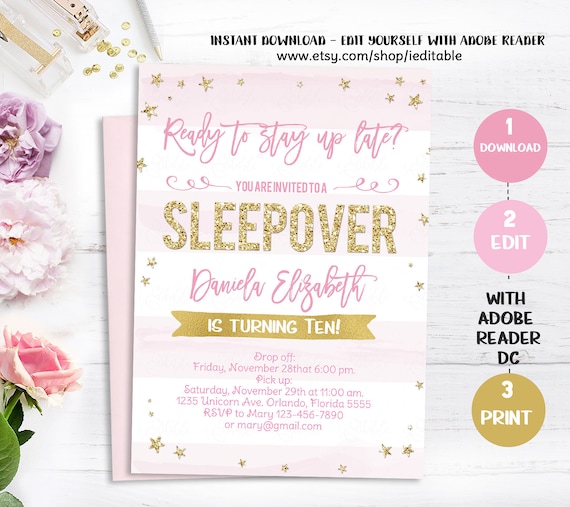
Sleepover Invitation, Slumber Party Invitation, Sleepover Birthday Invitation, Pajama Party, Printable, Instant Download editable Girl pink
By iEditable
Product Info
Sleepover Invitation, Slumber Party Invitation, Sleepover Birthday Invitation, Pajama Party, Printable, Instant Download editable Girl pink
INSTANT DOWNLOAD!! EDIT WITH LATEST VERSION OF ADOBE READER!!
✿ IMPORTANT INFORMATION PLEASE READ ✿
✿ Files can only be edited in the latest version of Adobe Reader which is FREE and located here: https://get.adobe.com/reader/
✿ Files will not work on a mobile phone or handheld device Ex: iPad
✿ Graphics and backgrounds cannot be edited (Text only)
✿ Mac users will need to edit files in Adobe Reader and not Preview
✿ No Refunds are available on instant download items
✿ Files available immediately to download after purchase
✿ Files can only be downloaded on a computer
~~~~~~~~~~~~~~~~~~~~~~~~~~~~~~~~~~~~~~~~~~~~~~~~~~~~~~~
EDITABLE TEXT FIELDS -
~~~~~~~~~~~~~~~~~~~~~~~~~~~~~~~~~~~~~~~~~~~~~~~~~~~~~~~
These are the only fields you are able to edit on the invitation
Name - Age - Day - Date - Time - Location - Address - RSVP
~~~~~~~~~~~~~~~~~~~~~~~~~~~~~~~~~~~~~~~~~~~~~~~~~~~~~~~
FILE INCLUDES
~~~~~~~~~~~~~~~~~~~~~~~~~~~~~~~~~~~~~~~~~~~~~~~~~~~~~~~
1. 5” X 7” PDF - 300 DPI - High resolution
2. Two 5" x 7" invitations to a 8.5" x 11" page (PDF)
~~~~~~~~~~~~~~~~~~~~~~~~~~~~~~~~~~~~~~~~~~~~~~~~~~~~~~~
HOW IT WORKS
~~~~~~~~~~~~~~~~~~~~~~~~~~~~~~~~~~~~~~~~~~~~~~~~~~~~~~~
1: Add item to your cart and Checkout
2: Your Instant Download will be sent to you immediately after your payment is verified (takes about 2 minutes). You will receive a download notification email from Etsy. This would have been sent to the email address you have on your Etsy file. The email will include a link to refer you to the downloads page. Files are NOT emailed, just the link to your Etsy receipt.
You may also find your instant download in Your Account under Purchases & Reviews - "Download Files”
~~~~~~~~~~~~~~~~~~~~~~~~~~~~~~~~~~~~~~~~~~~~~~~~~~~~~~~
HOW TO EDIT YOUR INVITATION
~~~~~~~~~~~~~~~~~~~~~~~~~~~~~~~~~~~~~~~~~~~~~~~~~~~~~~~
1. OPEN YOUR FILES IN ADOBE READER
Files will ONLY work in Adobe Reader! Make sure you have the latest full version installed – download it for FREE at http://get.adobe.com/reader/
*MAC users need to open files directly from Adobe Reader and NOT Preview.
2. PERSONALIZE YOUR FILES
With your file open in Adobe Reader, just type over our sample text. Save any changes you make. You CANNOT change graphics.
3. CHOOSE YOUR PAPER
All designs are formatted to print on US Letter (8.5 x 11) size paper but also print perfectly on A4 paper. We recommend printing on 200gsm white cardstock.
4. PRINT YOUR FILES
Print at home or take files to a print shop (ex: Staples, Office Depot, Kinkos, Fedex Copy Center). Make sure your print shop opens the files in LATEST version of Adobe Reader. Any other programs will ask for a security code.
You CANNOT print the files as photos at a photo lab (they are not JPEG or photo file types) or at online photo print shops. You need to convert your file into a JPEG for printing in those places
*Unfortunately we DO NOT print invitations and only supply the digital files.
~~~~~~~~~~~~~~~~~~~~~~~~~~~~~~~~~~~~~~~~~~~~~~~~~~~~~~~
TERMS OF USE
~~~~~~~~~~~~~~~~~~~~~~~~~~~~~~~~~~~~~~~~~~~~~~~~~~~~~~~
This file is for personal use only ie. it is not to be used for commercial purposes. You may not copy, share, sell or distribute the file in any form. This listing includes digital files only. No physical items will be shipped.
