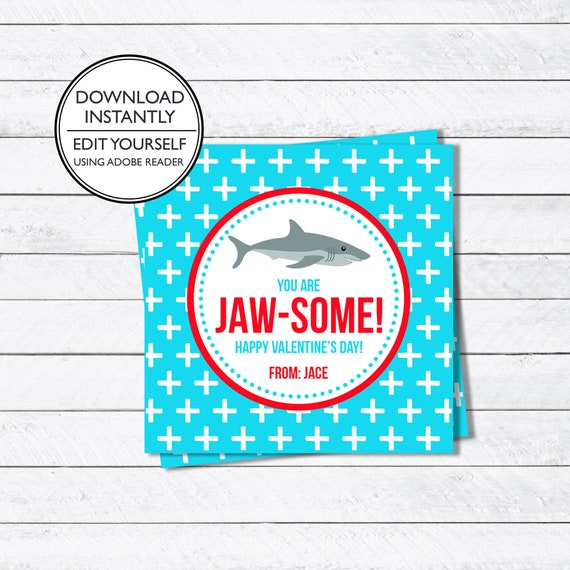
Shark Valentine Card - Jawsome Valentine Tag - Kids Valentines - Class Valentines - Shark Valentines - Printable and Editable
Product Info
Instant Download: Download, Edit the name yourself in Adobe Reader and Print!
These Jaw-some Valentine tags are 3 inches square. They are available to download INSTANTLY and you can Edit them yourself IMMEDIATELY. They come as a 6 to a page, high resolution 8.5 x 11 PDF file. Print on your home printer or take to an office store on a usb drive to print.
How to Assemble:
1. Print on white card stock or heavyweight matte photo paper (preferred for at home printing)
2. Cut out each Tag
3. Punch a hole in corner of tag and attach to treat bag with ribbon
You can edit the name yourself. This listing comes with a PDF file ready for you to download and edit! Please see the screen shot on image 3 to see what the file looks like when you edit it in Adobe Reader. Edit the name on one card and it automatically fills in the same information on all the cards
How to edit in Adobe Reader:
1. Download File by going to "You" and then "Purchases and Reviews" Must complete this step on a computer, not a phone
2. Open in Adobe Reader, not your computer's preview
3. Click on blue highlighted text to add your own
4. To edit font, font size, color or alignment: press and hold control + e together (PCs) or command + e together (Macs) to bring up a font properties box.
5. Save and Print
*****PROBLEMS? PLEASE READ FAQS BELOW*****
Q- Can you print these for me?
A- I do not offer printing at this time. You can take the file on a USB drive or e-mail it to Staples or Office Depot. They will print and cut for you!
Q- Where is my download?
A- The file must be downloaded on a computer, not a phone. To find your download go to "You" then "Purchases and Reviews." You will see your purchase on the left and a "download files" button on the right. If you purchased as a "guest" you can find a link to your download in your e-mailed receipt. Please check your spam folder if you did not receive this e-mail.
Q- My text doesn't fit in the space / there is a + sign next to my text / I want my text left aligned instead of centered
A- To change the font, font size, color or alignment of the text press and hold control + e together (PCs) or command + e together (Macs) to bring up a font properties box.
Q- When I edit the file the font changes / cannot be saved correctly / I cannot change the font size
A - The file must be edited in Adobe Reader to work properly. Most computers come with Adobe Reader already installed (just right click or control click on the file and choose "open with" and select Adobe Reader). If you do not have Adobe Reader it is a free download from: get.adobe.com/reader
