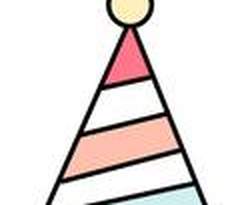Printable kit for parties Clouds and Rainbows - Pack for printable parties clouds and rainbows, baby shower, birthday, first year
Product Info
* This file has the texts in Spanish but all texts are editable, so you can change them into any language.
Imagine a corner full of colors and great joy, a little piece of sky decorated with clouds and rainbows to celebrate a special and magical party. With this party kit you can create your own, print, cut and decorate.
YOUR PURCHASE CONTAINS:
-Brandines for the garland (editable texts)
- Wrappers (Capsules for cupcakes)
- Multipurpose toppers (5 different designs) 5cm.
- Small labels for sachets (editable texts)
- Templates for centerpieces or decoration (2 designs)
- Template to build a small box (editable texts)
- Labels to place the names of the meals (editable texts)
- Labels for bottles
- Leaf with design according to the theme for lining sweets
- Template to put together a box (popcorn)
- Templates for closing candy bags (2 designs)
FILE FORMAT
File in PDF format, contains editable texts configured to print on A4 sheets. Note that this file can not be edited in design programs nor can it be edited on an iPad, iPhone or any other portable device.
✖ IMPORTANT:
Colors can vary from one computer monitor to another, also with different types of printers, ink and even paper. There will be no refunds for color variations.
HOW DOES IT WORK?
1. INSTANTLY DOWNLOAD YOUR FILES
After payment, follow the link to the download page and click on the "Download now" button.
2. OPEN YOUR FILES IN ADOBE READER
The files will ONLY work in Adobe Reader! Make sure you have the latest full version installed. Download it for FREE at http://get.adobe.com/reader/
* MAC users need to open files directly from Adobe Reader and NOT Preview.
3. PERSONALIZE YOUR FILES
With your file open in Adobe Reader, simply write on our sample text. Save the changes you make. YOU CAN NOT change the graphics. All text is editable unless otherwise indicated at the top of this list.
4. CHOOSE YOUR PAPER
All designs are configured to print on A4 paper. I recommend printing on white paper of 200 gr. Download this guide to know what type of paper to use in each element.
5. PRINT YOUR FILES
Print at home or take the files to the printer. Make sure your print shop opens the files in the LAST version of Adobe Reader.
You CAN NOT print the files as photos in a photo lab (they are not JPEGs or photo file types) or in online photo printing stores.
6. CUT YOUR DESIGNS
Cut / cut with scissors, craft knife, paper cutter or punch. Some designs may need assembly.
TERMS OF USE
This file is for personal use only, that is, it must NOT be used for commercial purposes. You may not copy, share, sell or distribute the file in any way. This list includes only digital files. No physical items will be sent.