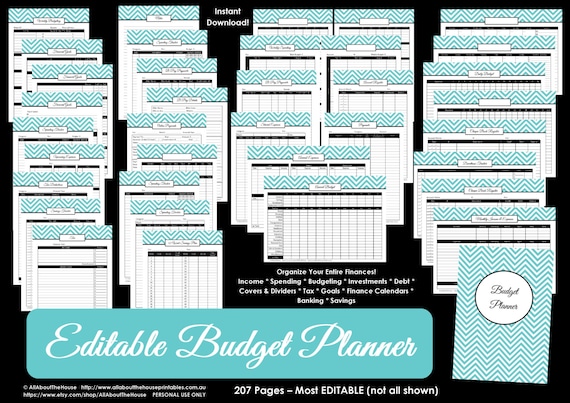
ALL 7 COLOURS EDITABLE Budget planner printable Household Binder Chevron debt savings banking tax account template Finance money management
Product Info
Get your budget, bill paying, taxes, debt, spending, savings, banking ect. in order with these cute, functional & EDITABLE budget binder printables! These planner pages can be used for any period of budgeting – daily, weekly, fortnightly, monthly, quarterly, semi-annually, annually. There are plenty of options for each type of page e.g. there are multiple calendars, spending trackers, payment trackers (for any type of payments including bills and loans) ect. so you can choose which pages work best for YOU!
There are a massive 207 pages included! All pages are EDITABLE except the covers and dividers! Please scroll to the bottom of the listing for more information about editable PDF files.
Once purchased, these sheets can be printed as many times as you like! (for personal use only).
These printables cover the following:
- Income
- Spending
- Budgeting
- Tax
- Debt
- Finance Calendars
- Savings
- Banking
- Dividers for Your Planner
There are multiple planning pages for different planning styles. For example, you may prefer to use calendars to track when bills are due, or you may prefer to see how much you’ve paid for all your bills for the entire year on the one page. The pages are designed to appeal to everyone so there will probably be more pages than you need!
This listing is for ALL 7 COLOURS - green, pink, purple, light blue, dark blue, black and grey (207 pages per color, total is 1449 pages - you can pick and choose which pages to print/mix and match the colors - it's up to you!). Files will be available for INSTANT DOWNLOAD shortly after purchasing. To purchase this set in one colour see: http://etsy.me/18jU5P4
*This is a large number of files - your computer must be able to open zipped file folders. If you are unsure if your computer can do this, please message me and I can send you a test file folder for you to make sure zip folders will download on your computer or laptop*
Files will be available for INSTANT DOWNLOAD shortly after purchasing. Please check the email account you have associated with Etsy for an email containing the link to the download page.
To learn more about this planner set and recommended use for each page, please see this post from my blog: http://www.allaboutthehouseprintablesblog.com/budget-binder-household-binder-update/
This set is the updated, improved and expanded version of the original finance set: http://etsy.me/1DSRC9T
This set is part of the GET IT ALL bundle: http://etsy.me/1GsopSN
_____________________________________________________________
Prefer to budget using Excel? See: http://etsy.me/2rpuDBA
______________________________________________
***INCLUDED IN THE BUDGET PLANNER***
- Covers & spines – Budget Planner, Finances (4 pages)
- Optional Personalised Cover Page & Spine – please mention the wording you would like in the notes to seller when checking out e.g. Smith Family Budget Binder, Dana’s Finances ect. (2 pages)
INCOME (1 Page)
- Income tracker – perfect if you have multiple income streams or just want to keep track of when you receive your paychecks and a running total of your income for the year. Can be used for any duration – daily, weekly, monthly, quarterly, semi-annually ect.
* Also refer to the budgeting section
SPENDING (30 pages)
- Recurring Expenses - Due Dates – put this at the front of your binder or in front of your calendar when planning when you need to transfer funds/pay online. Can be used not only for bills but any recurring expense e.g. car payments, mortgage payments ect. .
- Fixed & Variable Expenses – use this per person, for the whole family, monthly, quarterly, annually ect.
- Payments (4 pages - 1 page per quarter) – record what the payment is for, when it is due, amount and confirmation number or cheque number
- Payments with confirmation or cheque number – use for bills, car repayments ect. in notes you might write automatic deduction – use one page for all expenses or use one page per type of expense e.g. one page for internet bills
- 2 page expense anything – more detailed way to track spending for each category before recording into your monthly budget e.g. track how much you’re spending on groceries, fuel ect. – record each shop and then total for the week. Can also be used to record tax paid each week from each salary which will help when tax time comes around
- Upcoming expenses – record when major payments are due e.g. car registration, rates, taxes ect. so you can budget accordingly
- Paid Bills Checklist v3 (landscape - 2 pages, 6 months per page) – record when bills are due, amount and a checkbox to tick when paid
- Paid Bills Checklist v5 – record due date and amounts paid each month (or quarterly ect.)
- Paid Bills Checklist – same as v5 but with an extra column to record the amount (if bills/payments are fixed amounts)
- Paid bills checklist (portrait page orientation) – tick off recurring bills of the same amount
- Online Payments
*DAILY SPENDING - Use the spending record which can be used for any duration – refer to ‘any duration spending’ section below. You can also use the finance calendar (refer to ‘monthly’ below). Also use the daily budget (refer to ‘budget’ below)
- Weekly Spending – 2 page spread (portrait page orientation) for recording each day’s spending including the amount, description, who it was paid to and budget category (to make transferring into your monthly budget easier). It also includes a weekly summary for recording any bills and debt payments you made, as well as investments, savings, income ect. You can also compare your totals with your daily and weekly budget.
- Weekly Payments Tracker – e.g. if you pay your rent weekly, car payments ect. – can be used for any expense – also another method of recording mortgage payments + keep track of additional payments you make.
- Fortnightly Payments Tracker – same as above but for fortnightly payments.
ANY DURATION SPENDING
- Spending record – can be used for any period e.g. monthly or weekly or you can use one page per category e.g. groceries
- Payments (2 page portrait page orientation) – if you want to keep all your payments in the same sheet, use this printable. Can also be used just for bills can also use car payments, loan repayments ect. record the frequency and the amount you budget for each bill and compare against the actual amounts paid.
- Spending tracker (with amount left to record if you are on track). There is space to write your category if you want to use one page for each type of expense e.g. food, housing ect. or there is space to record the duration the record is for if you prefer to combine all expenses on the one sheet-
- Spending tracker v2 – same as above but with a notes section e.g. if you live in a share house and want to record who paid for those expenses – especially handy for e.g. grocery shopping
- Expenses – shared – 2 person
- Expenses – shared – 3 person – record the date the bill, rent or other expense is due and the amount then for each person record their contribution amount and the date they paid/gave it to the payer if the account is in one person’s name
- Spending tracker with payment method – keep track of your spending including payment method e.g. cash, credit card, cheque or savings account
- Payments – can be used for bills, car loan, mortgage ect – see them all on the one page.
- Credit Card Balance Tracker – keep track of spending and payments on your credit card and compare against your credit card goals. Summary of the credit card account helps compare if you have multiple credit card, which one to pay off sooner. Use one sheet per credit card that you have. Compare your goals to actual spending.
CALENDARS (28 pages)
- Perpetual finance calendar – with side column to check off payments and bills when paid throughout the month as well as a monthly summary i.e. total income, expenses, savings ect. (Monday and Sunday start versions – landscape page orientation - 2 pages)
- Perpetual finance calendar – same as above but with side column to record daily spending (Monday and Sunday start versions – landscape page orientation - 2 pages)
- Payments calendar – up to 3 payments/bills due can be checked off per day (landscape – perpetual - one page per month, both Monday and Sunday start version included – 24 pages total)
SAVINGS (3 pages)
- 52 week savings tracker – blank - you choose what amounts you can afford to contribute each week based on your budget – use one sheet per person and record what duration – you don’t have to start the first week of jan or first week of a new financial year
- Monthly savings tracker
- Savings Tracker – can be used for any duration – blank so you can record any amount you like use one page per week, month, quarterly, bi-annually, annually ect. whatever works best for you
BUDGETS (27 pages)
- Paycheck budgeting – record expenses paid by each paycheck for up to 2 paychecks. Can be used for any duration e.g. weekly, fortnightly, monthly ect.
- Simple budget – income and expenses on the same page. Second page can be printed as many times as needed if you have more expenses. Can be used for any duration e.g. weekly, fortnightly, monthly ect.
- Daily Budget (landscape page orientation - 2 pages) – record amount spent against each category for each day of the month the total the amounts spent each day for each category and transfer into your monthly budget. There is also space to record daily income
- Weekly budgeting – most simplified budget I have created for those who just want to see everything on the one page – record payday, amount (for you and your partner), bills due, payment due (e.g. loans), other expenses, amount left and a weekly space to record what paying when or when you paid it.
- Monthly budget by week (one page, portrait) – print more pages as needed
- Monthly Budget – expenses categorised in addition to savings, investments ect. (5 pages)
- Monthly budget – same format as above but category headings are blank so you can add your own (5 pages)
- Quarterly Budget (8 pages – 2 pages for each quarter) – for each quarter - first page has income and expenses, 2nd page has only expenses – print as many times as you need
- Annual Finances Summary – copy your totals from your monthly budgets
- Annual Finances Summary v2 – record income, expenses, savings, debt, investments and end of month balance for all 12 months on the one page (page 1 - same categories as the filled in 5 page monthly budget, page 2 - blank for you to add your own categories)
- Annual budget – at the start of the year – total each expense from your monthly budgets, or use as a stand-alone
DEBT (4 pages)
- Debt summary – record details of all type of debt you owe, compare them and work out a strategy for prioritizing which debts to pay off first, how much to pay off each month ect.
- Debt Repayments Tracker – any period – record payments when due and when paid, you can also record any additional payments you made
- Credit card purchases – record all purchases you make on your credit card, including the date so you know when to pay them off to avoid paying interest
- Credit Card Balance – record all debits and credits on your credit card/s to determine your running account balance
* If you would like a monthly debt tracker I recommend using the ‘payments - 2 page’ (refer above)
BANKING (10 pages)
- Cheque Register – portrait
- Chequebook register - landscape
- Account register – record all transactions for each of your accounts (including deposits) – use one account per page
- Account Register v2 – same as above without the deposits column
- Credit card account info
- Account info - usernames, passwords and other essential info for each account
- Online payment login details – record usernames, passwords, account numbers , date payments are due ect. for online payments that you make (e.g. utilities).
- Online Payments – keep track of payments made online
- B-PAY account details – record login details for each BPAY account (for Australians)
- BPAY Payments – record all BPAY payments including the date due, date paid, amount and confirmation # (for Australians)
TAX (3 pages)
- Tax – record your income and deductions to determine your after tax income
- Tax Deductions – keep a running list throughout the year of items to claim on – perfect if you’re claim a lot such as if you have a business
- Donations Tracker
* If you would like to record weekly tax paid the 2 page record anything by week can be used for this purpose (see expenses section)
INVESTMENTS (2 pages)
Investment analysis – use this worksheet to analyse investments and choose which one is right for you e.g. property, shares, term deposit ect.
Share Performance – for those that invest in shares, keep track of how many shares you have in different companies – use to determine which shares are profitable as well as when to sell to ensure you earn a profit.
GOALS (2 pages)
- Financial Goals
- Financial Goals v2
- Lined note paper (1 page)
DIVIDERS TO USE THROUGHOUT YOUR BINDER/PLANNER:
- January – December Receipts (12 covers)
- January – December (12 covers)
- Bills to Pay, Paid Bills, Income, Expenses, Retirement Planning, Savings, Children’s Bank Accounts, College Fund, Financial Goals, Savings, Mortgage, Rent, Home Expenses, Education Expenses, Coupons, Debt, Banking, Tax, Tax Return, Tax Deductions, Cheque Book, Cash, Credit Card, Calendars, Spending, Weekly, Fortnightly, Monthly, Quarterly, Annual Summaries, Vehicles, Recurring payments, Donations, Insurances, Property Tax, Medical, Car Insurance, Home & Contents Insurance, Life Insurance, Family Trust, Miscellaneous, Phone, Utilities, Gas, Water, Electricity, Cable, Shopping, Subscriptions & Memberships, Gifts, Filing, His, Hers, Student Loans, Accounts, Investments, Shares, Clothing, Pets, Groceries, Entertainment, Healthcare, Personal Care, Transportation, Insurances, Superannuation, 401K, Goals (69 dividers/covers)
For a closer look at these sheets, visit my blog:
http://www.allaboutthehouseprintablesblog.com/budget-binder-household-binder-update/
Want to try out a free printable? FREE Paid Bills Checklist can be downloaded here: http://www.allaboutthehouseprintables.com.au/money-management/
______________________________________
If you would like the cover and spine personalised, please let me know in the notes to seller (allow up to 48hrs for the file to be sent). The default 'budget binder' cover as shown in photo 1 is included in the download.
______________________________________
EDITABLE DOCUMENTS
- When you open the file there will be light blue boxes where you can type in your information (this will NOT remain light blue when printed).
- You can still print and hand-write on the sheets (the blue boxes won't appear on your printed copy)
- The fillable font is helvetica in black
- The checkboxes are not editable. The sheets are intended for filling out on your computer and checking off by hand
- The covers and spines are not editable
- For copyright protection, the layout of the documents, including existing text, pattern, font style and colours cannot be changed
______________________________________
PLEASE READ
All printables are in PDF format. You will need to download adobe reader (it's free!) http://get.adobe.com/reader/ The pages are A4 size. They can be printed at letter size, half size, A5, junior arc size, Filofax, personal size, Erin Condren planner size or any other size you like – please see this post from my blog for printing instructions: http://allaboutthehouseprintablesblog.com/faq/printing-tips/
There are 2 copies of each sheet allowing you to do 2 per page page printing then cut in half for half size pages, or you can do duplex printing. The pages are set to be full bleed (select 'borderless' in your printer menu). If your printer cannot do borderless printing, the pages will print with a thin white border. See http://www.allaboutthehouseprintables.com.au/printing-tips/ for printing tips.
Most instant download items (and all sets) come in zipped folders. Please ensure your computer can open zipped folders.
The watermarks will NOT appear on your copy.
Please note that this is a digital product and no physical product will be sent. After payment is received, you will recieve an automatic email (to the email address you have listed with Etsy). In that email will be a link to the download page.
Colours may vary depending on your monitor and printer.
There are no refunds on digital items.
______________________________________
All sheets are (c) All About The Househttp://www.etsy.com/shop/AllAboutTheHouse
Digital scrapbooking store: https://www.etsy.com/au/shop/PaperCravings
Online store: http://www.allaboutthehouseprintables.com.au/
Online store blog: http://www.allaboutthehouseprintables.com.au/blog/
Shop blog: https://allaboutthehouseblog.wordpress.com/
______________________________________
***CUSTOMER REVIEWS***
'I'm so excited for this! Thank you for making such a wonderful tool for families!!!'
