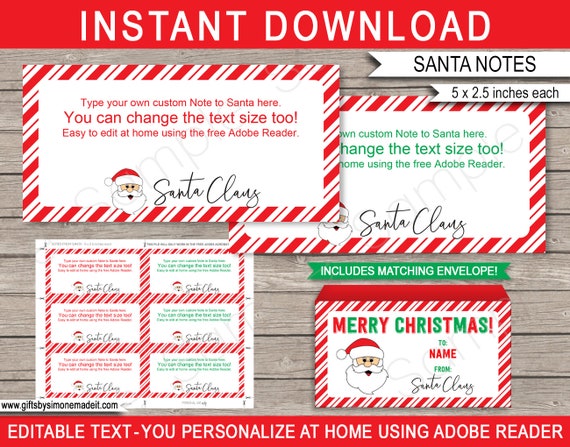
Santa Notes Template with Printable Envelope from Santa Claus - Santas Workshop North Pole - INSTANT DOWNLOAD with EDITABLE text
By SIMONEmadeit
Product Info
Instantly download & personalize these cute Santa Notes and matching printable envelope.
Delight the kids with little notes from Santa that come in their own personalized envelop.
You personalize the notes easily at home to say anything you like. Just open it in Adobe Reader and type over my sample text.
Type in your kids name on the included matching envelope and then place the notes inside.
Edit & print as many times as you like.
----------------------------------------
MATCHING TEMPLATES
----------------------------------------
See these as notes from your Elf here: www.etsy.com/listing/1110073944/
See all my Santa's Workshop templates here: www.etsy.com/shop/SIMONEmadeit?section_id=15440134
See all my Christmas gift templates here: www.etsy.com/shop/SIMONEmadeit?search_query=christmas+gift
----------------------------------------
INCLUDED TEMPLATES
----------------------------------------
1. Instructions
2. PDF file with 6 x notes per page (5x2.5 inches each)
3. PDF file with 1 x envelope per page (5.5x3 inches each once folded).
Need more? You can edit and reprint both templates as many times as you like.
----------------------------------------
HOW IT WORKS
----------------------------------------
▶︎ 1. INSTANTLY DOWNLOAD
Download the template immediately after you pay!
▶︎ 2. PERSONALIZE AT HOME
Open it in the free Adobe Reader and simply type over my sample text. Template ONLY works in Adobe Reader on your computer or laptop (not in any other program or on your mobile).
▶︎ 3. CHOOSE YOUR PAPER
Both templates print on US Letter (8.5 x 11) or A4 size paper as follows:
For Santa Notes – I recommend the thickest cardstock your printer will allow (or regular computer paper)
For the Envelope – I recommend regular white computer paper.
▶︎ 4. PRINT & CUT
Print on your home color printer OR at a copy shop (Staples, Office Max, Office Depot, Officeworks etc). Cut out after printing
▶︎ 5. ASSEMBLE ENVELOPE
Cut around outline. Turn over and firmly crease then fold in the flaps. Place glue on the side flaps, then fold the bottom flap in on top of them and let dry. Insert notes. Firmly crease then fold down top flap and secure with tape or an adhesive dot.
----------------------------------------
REQUIRED SOFTWARE
----------------------------------------
Requires the FREE Adobe Reader on your laptop or computer. Download the latest version (called Adobe Acrobat Reader DC) here: https://get2.adobe.com/reader/
----------------------------------------
IMPORTANT INFO - PLEASE READ
----------------------------------------
✘ File will not work on a mobile device.
✘ File is locked & only works in Adobe Reader, not any other program.
✔︎ Edit on your laptop or computer only.
✔︎ Compatible with PC's and MacBooks (but users will need to install Adobe Reader if not already installed).
✔︎ Fonts are already embedded in the file.
✔︎ Print at home or at your local copy shop.
✘ Editable files do not work with online copy shop uploaders - take the file into your local copy shop instead.
✘ File is not a JPG & cannot be printed at photo labs or online photo shops.
✘ You cannot edit fonts, colors, sizes, graphics or backgrounds.
----------------------------------------
STILL HAVE QUESTIONS?
----------------------------------------
Scroll down to my FAQ's for the answers.
----------------------------------------
TERMS OF USE
----------------------------------------
Files are for personal use only. Please respect the time & effort it takes to create these printables and do not distribute the files to friends or family :) I would love you to refer them to my shop instead! No commercial use or reselling of the digital files or any finished products (includes party planners).
