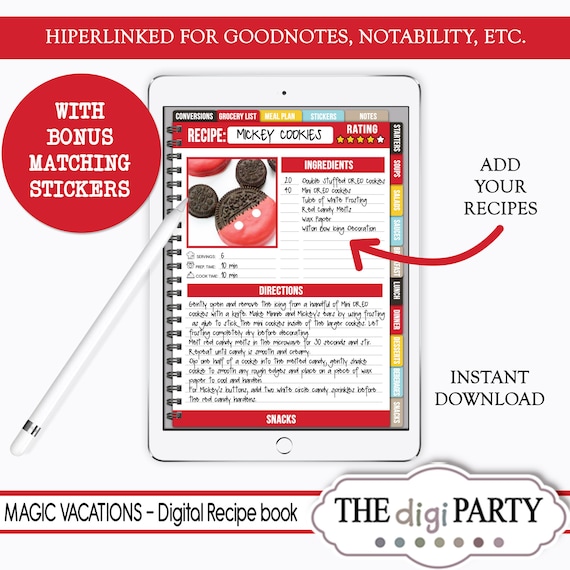
Magic Theme Digital cook and recipe Book for GoodNotes on tablet and and Ipad with hyperlinks, organizer with divider tabs
Product Info
Magic Digital cook and recipe book for Goodnotes 5 with Hyperlinks. This Digital recipe book is perfect for organizing your recipes. The Digital recipe book is made for digital use and not produced for printing.
THIS IS A DIGITAL LISTING, NO ITEM WILL BE SHIPPED
What You Get:
- A digital Recipe Book PDF for use with the GoodNotes app on IPad or other tablets, - - Individual matching stikers compressed in a zip file.
Recipe Book includes the following pages:
- 2 cover page to choose
- 1 conversions page
- 1 grocery list page
- 1 meal plan page
- 1 page to place your stickers
- 2 blank pages for extra notes
- 10 index pages to note your favorite recipes for easy navigation
- 10 sections for recipes with 50 pages in each section. (500 pages total!)
You can place a photo of your recipe as shown.
Disclaimer:
It’s highly recommended to use Goodnotes app for best experience using this planners. I have not done any in depth testing other than for use with GoodNotes, so please do your research before purchasing as all sales on digital goods are final. Not all of apps (especially the free ones) can cover all of the functions that available on Goodnotes. You'll need to add your own recipes (recipes are not included). And you'll need to add/import each individual sticker to the stickers page.
More Important Info:
Make sure you have GoodNotes Installed First, and you're familiarized with this kind of files, downloading and exporting to your device. I suggest that before buying, try importing into your app, with some free pdf file and zip image files. You can ask me before buying too.
Goodnotes app, stylus pen is not included. PDF has tabs and/or buttons that are interactive and can be clicked on to bring you to a certain section. You can also swipe left or right to turn the page.
PERSONAL USE ONLY
FAQ:
Open the Etsy Website on your iPad in the SAFARI BROWSER APP and log into your account. The Etsy app does not work for digital downloads.
When you tap to Download your files will automatically be sent to your iPad Files app in the Download section.
-How to Import to Goodnotes?-
1. In the Goodnotes library click on the + sign and click on Import
2. Click on Google Drive (or the place you downloaded your planner to), and select it
3. The file will download into the Goodnotes Library, then click on the planner cover to open it
4. Once the notebook opens and you see the cover, click on the 4 squares in the top left corner to view all of the pages
5. Delete the covers you don't want, copy and paste pages, and start planning!
How to copy and paste pages in Goodnotes 5? -
1. Click on the 4 squares in the top left corner to view all of the pages
2. Click "Select" and click on the page you want to copy
3. Go to the place in your planner where you want to paste your page4. Click on the Plus button and click "Paste Page"
HOW TO ORDER
1. Add the listing to your cart.
2. After you complete the payment you will see the link for downloading the files. They will be available in your purchase area (https://www.etsy.com/your/purchases).
3. Download the files.
4. After downloading the files, you can either airdrop to your iPad or open via dropbox/google drive.
5. Download + enjoy!
For any issues or concerns, feel free to message me at any time. Thank you for visiting my shop!
