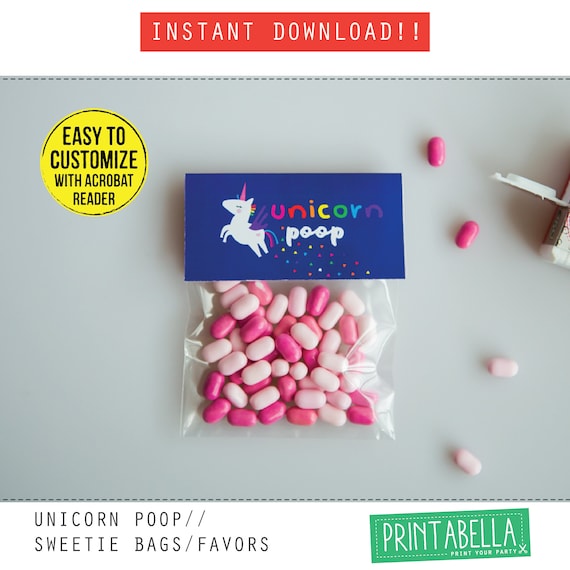
EDITABLE Rainbow unicorn poop labels Rainbow unicorn printables Unicorn party unicorn poop party favours and valentines gifts for kids
Product Info
Possibly the best party favor I’ve ever made for any of my kids birthday parties! Even my 8 year old son who isn’t a fan of girls things loved getting a bag of unicorn poop!
THESE LABELS ARE EDITABLE, unlike the other unicorn poop label in my store.
Fill bags with brightly coloured sweets and finish off with these labels for brilliant party favors, play-date treats or even Valentine’s gifts for the class!
---------------------------------
Files to download will be the exact same design shown in the above images. Print using ADOBE ACROBAT READER!
---------------------------------
Unlike some of my other items, this listing is not customisable. (Doesn't need to be!)
It's an INSTANT DOWNLOAD and you will be able to download the files as soon as payment completed.
▬▬▬▬▬▬▬▬▬▬▬▬▬▬▬
WHAT YOU WILL RECEIVE:
▬▬▬▬▬▬▬▬▬▬▬▬▬▬▬
- Digital PDF labels - "unicorn poop"
▬▬▬▬▬▬▬▬▬▬▬▬▬▬▬
PRODUCT DESCRIPTION
▬▬▬▬▬▬▬▬▬▬▬▬▬▬▬
• Easy to use
• A4 with 6 labels set up per page
• labels when folded are 8cm x 4cm landscape.
▬▬▬▬▬▬▬▬▬▬▬▬▬▬▬
HOW TO DOWNLOAD?
▬▬▬▬▬▬▬▬▬▬▬▬▬▬▬
After payment has been confirmed, you may download the file within your Etsy account in about 5 minutes.
On the top right corner, go to "YOU" > "PURCHASE & DOWNLOAD". Find the item(s) you have purchased, and click the "Download File" bottom and save the files to your computer. Please use a computer to download the files.
▬▬▬▬▬▬▬▬▬▬▬▬▬▬▬
HOW IT WORKS:
▬▬▬▬▬▬▬▬▬▬▬▬▬▬▬
1 .DOWNLOAD YOUR FILES INSTANTLY
After you’ve made payment, you can follow the link to your Etsy Download page. or find it on your Etsy Purchases page, then click on the Download Now button.
2. OPEN YOUR DOWNLOADED FILES IN ADOBE ACROBAT READER
These will be editable ONLY in Adobe Reader! Just make sure you have the latest version installed – you can download it for FREE at http://get.adobe.com/reader/
*If you’re on a MAC you’ll need to open the files directly from Adobe Reader and NOT using Preview.
3. CUSTOMIZE YOUR FILES
Once your files are open in Adobe Reader, you simply type over the sample text. Command +E or Control + E will enable you to change the size of the text, or even save the font! Remember to save any changes you make.
You will not be able to change any graphics but any text mentioned in the list above is editable.
4. NOW CHOOSE YOUR PAPER/BOARD
All designs are formatted to print on A4/US Letter (210 x 297mm) size paper. A good suggestion would be to print on 200gsm paper stock or thicker if your printer will allow. Just so you know, the average print stock is 80gsm! Some elements, such as bunting, posters and food flags will print absolutely fine on thinner stock.
5. PRINT YOUR PARTY :)
You can print this all at home or take the files to a local print shop (ex: Kinkos, FedEx Copy Center, Staples, Office Depot, ).
Again, make sure the print shop opens the files in the LATEST version of Adobe Reader as well.
PLEASE NOTE: You can’t print these as photos.
*Unfortunately we DO NOT print, we only supply digital files.
6. CUT AND TRIM YOUR DESIGNS - THE FUN PART!
Follow our step by step instructions (with visuals) inside the README FIRST doc that came with your bundle to see how easy it is to assemble your party! This is when you can get your little ones involved for a fun activity...
▬▬▬▬▬▬▬▬▬▬▬▬▬▬▬
THANK YOU!!!
▬▬▬▬▬▬▬▬▬▬▬▬▬▬▬
Every sale makes my heart happy, so thank you for supporting me on my journey to do what I love! If you love my designs and enjoyed using the printables, please leave me a review! Thank you! :)
