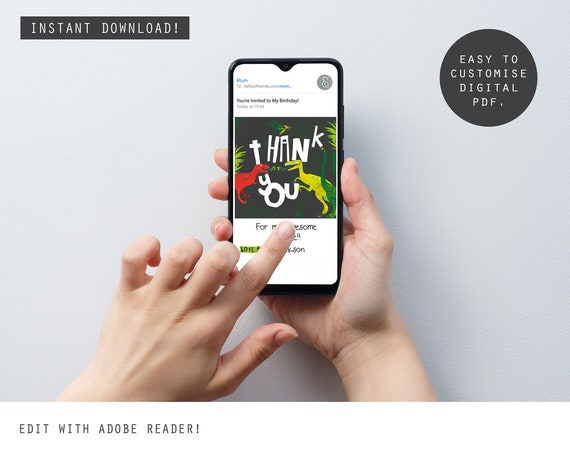
DINOSAUR electronic thank you card, virtual party stationery notes for kids, kids digital parties, online dinosaur stationery
Product Info
Dinosaur electronic thank you card
If you fancy saving some trees and opt to send out digital thank you notes this is just for you! Designed for dinosaur lovers just like my 10 year old son who has yet to outgrow them! If you're throwing a Dinosaur party check out my other dinosaur party printables!
https://www.etsy.com/uk/shop/Colletteandco?search_query=dinosaur
Below is all you need to know :
----
THIS IS AN INSTANT DOWNLOAD!!
ALL YOU NEED TO DO IS DOWNLOAD AND CUSTOMIZE IT USING ADOBE ACROBAT READER (A FREE DOWNLOAD) AND EMAIL YOUR FRIENDS AND FAMILY.
▬▬▬▬▬▬▬▬▬▬▬▬▬▬▬
WHAT YOU WILL RECEIVE:
▬▬▬▬▬▬▬▬▬▬▬▬▬▬▬
EDITABLE DINOSAUR ELECTRONIC INVITATION
Fonts currently used in the editable fields are FREE from www.dafont.com, feel free to use my suggestions or change it as you wish! Instructions on how to change text size, font etc is included in the download. Full instructions included in the download.
▬▬▬▬▬▬▬▬▬▬▬▬▬▬▬
HOW TO DOWNLOAD?
▬▬▬▬▬▬▬▬▬▬▬▬▬▬▬
After payment has been confirmed, you may download the file within your Etsy account in about 5 minutes.
On the top right corner, go to "YOU" > "PURCHASE & DOWNLOAD". Find the item(s) you have purchased, and click the "Download File" bottom and save the files to your computer. Please use a computer to download the files.
▬▬▬▬▬▬▬▬▬▬▬▬▬▬▬
HOW IT WORKS:
▬▬▬▬▬▬▬▬▬▬▬▬▬▬▬
1 .DOWNLOAD YOUR FILES INSTANTLY
After you’ve made payment, you can follow the link to your Etsy Download page. or find it on your Etsy Purchases page, then click on the Download Now button.
2. OPEN YOUR DOWNLOADED FILES IN ADOBE ACROBAT READER
These will be editable ONLY in Adobe Reader! Just make sure you have the latest version installed – you can download it for FREE at http://get.adobe.com/reader/
*If you’re on a MAC you’ll need to open the files directly from Adobe Reader and NOT using Preview.
3. CUSTOMIZE YOUR FILES
Once your files are open in Adobe Reader, you simply type over the sample text. Command +E or Control + E will enable you to change the size of the text, or even save the font! Remember to save any changes you make.
You will not be able to change any graphics but any text mentioned in the list above is editable.
4. SEND TO FAMILY AND FRIENDS
Soon as you've finished editing your invitation send them out to friends and family using email, social media or whatever your messenger preference is!
▬▬▬▬▬▬▬▬▬▬▬▬▬▬▬
THANK YOU!!!
▬▬▬▬▬▬▬▬▬▬▬▬▬▬▬
Every sale makes my heart happy, so thank you for supporting me on my journey to do what I love! If you love my designs and enjoyed using the printables, please leave me a review! Thank you! :)
