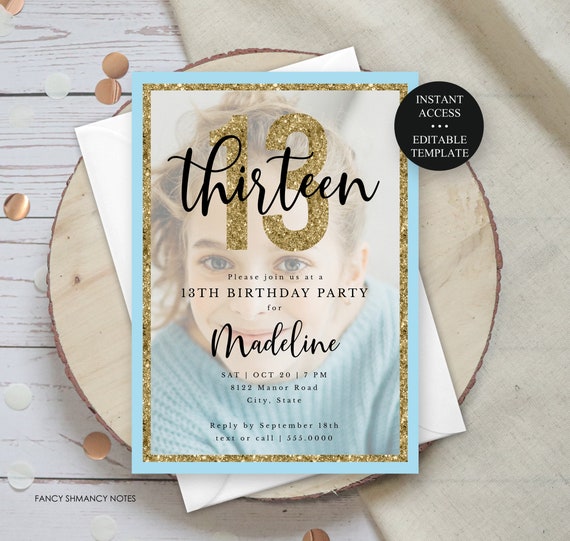
Blue Gold Glitter 13th Birthday Photo Invitation Editable Text-Any Age, Glitter Number, Print /Text Digital Invitation, Instant Download-064
Product Info
• New! Optional Printing Service Available
5 x 7" invitation • Print or Send Via Text • Any Age • Add Your own Photo • Immediate Access • Editable Text • pdf or jpeg • Optional back side
This is an editable template. You will be able to add or move text boxes as well as change the text font, style and colors of the text. You cannot change the size/orientation of the template or the glitter color.
You can begin editing your template immediately after completing your purchase. You do not have to download software or fonts, and you can even use your mobile device to make text edits. Once your design is complete, you can save and download your digital file as a PDF or JPEG to print at home or at a print shop. You can also use your file to email, text or post to social media.
HOW TO ORDER
Ordering is easy. Add the item to your cart. Proceed to checkout and follow instructions to pay for your order on Etsy.
Within minutes, you will receive an order confirmation from Etsy, as well as a second email from Corjl with a link to directly access your editable template.
CREATING YOUR DESIGN
Follow the directions to access your template on Corjl. Use the easy editing menus to personalize your template. Instructions for editing are included with your template.
What is editable? Body text-Font size, color, style. Add text boxes, move original text boxes.
What is not editable? Orientation and sizes of templates, glitter
Love the design but don't want to do the text layout yourself? We can do that for you.
Order the template and the additional personalization service found here:
https://www.etsy.com/listing/752163333/template-customization-fee
PRINTING YOUR DESIGN
You will be able to select from a variety of print formats, including single pdf, single jpeg, multiple per page pdf, bleeds and trim marks.
•At Home Printing
Print on your home printer using a pdf or jpeg. Bleed and trim marks are optional, but can be helpful.
Use 80 # or 100# white card stock. Be sure to select 100% or 'Actual Size' in the printer settings. Use a corner punch to add rounded corners to your invitation if desired.
•Print at a Photo Center
Save your jpeg single image (front only) to a flash drive and download it at a photo center for printing. Some photo centers have choices of paper. A bleed may or may not be required.
•Print at a Print Shop/Copy Center
Professional printing can deliver great results. It is best to check with your printer for their requirements. Many printers require a pdf with multiple images on a page, with bleed and trim marks.
•Share Electronically
Use a jpeg file to send via text, upload to social media or send via email.
PLEASE NOTE
•Access to your file will expire in 90 days and within that time you are limited to 5 downloads. You may print unlimited times from your completed file.
•You cannot do advanced editing from a mobile device. You are limited to only replacing the text and replacing images (if applicable). You will need to use a desktop or laptop computer to access additional features.
•Google Chrome or the very latest version of Microsoft Edge are the recommended browsers for using Corjl. Not all features may be available or show in other browsers.
•Colors may vary depending on your monitor settings, the method used to print your template and/or the paper used. We are not responsible for these variations.
•If glitter or foil is shown on this design, it is a design element and not actual foil or glitter.
•This file is for one-time use. You may not use this template to create multiple items/projects.
•Not all items are editable. Please read the description carefully to see what is and is not editable.
•Templates cannot be returned.
©Fancy Shmancy Notes, Personal use only.
